Linux Shell Scripting
Sınıf Eğitimi
Linux
3 GÜN
Eğitimin sonunda katılımcıların Linux Korn and Bash tabanlı shell konsolunun temel mimarisi, komutları ve scripting yapısı konularında ayrıntılı bilgi ve tecrübe sahibi olmaları hedeflenmiştir.
Çeşitli script örnekleri ile uygulamalı laboratuvarlar sayesinde günlük rutin operasyonlardan özel ihtiyaçlara kadar farklı seviyelerde script geliştirmeye yönelik alıştırmalar da eğitim içerisinde verilecektir.
EĞİTİM MODÜLLERİ
Modül 1 : Introduction
Objectives
Course Schedule
Course Introductions
Pre-requisites
Bibliography
Delegate Responsibilities
Course Summary
Modül 2 : Review of Basics - optional
Files
Directories and Processes
Displaying Directories - ls
Getting Help - man
Displaying Files - cat, more
Simple Commands
Piping - using | symbol
Redirection - using > symbol
Redirection - using >> symbol
Redirecting Input - using < symbol
Redirecting Errors
Using
Modül 3 : Shell Programming
Creating Shell Scripts
Testing the Command
Creating the Script File
Adding Execute Permissions
Testing the Script
Running the Script - time
Running the Script - dot
Running the Script - exec
Running the Script - ksh
Debugging the Script
Passing Parameters
The read Command
Using read in Scripts
Choosing the Shell
Tidying The Output
Suppressing Input - stty
Modül 4 : Special Characters and Variables
Quotation Marks
Quoted Strings - ", '
Escape Character - *
Quoted Strings - `
Using $(...)
System Variables - set
Other Special Variables
User Variables
User Variables - unset
Variables in Scripts
Typeset Command
Integer Variables
Special Constructs
Modül 5 : Creating Menus
Modül 6 : Selection
Conditional Testing
Testing File Attributes
Testing File Permissions
Multiple Tests - Nested ifs
Multiple Tests - elsif
The NOT Condition
Multiple Conditions in One Test
Testing Strings
Using Square Brackets
Avoiding Null Input
Testing Numbers
More on case
Displaying Variables
Placing Spaces
Testing Commands
Modül 7 : Iteration, Looping
Computations - let
Iteration - while, until
Infinite Loop
Iteration - for
More than 9 Parameters - shift
Modül 8 : Sub-scripts and Functions
Local and Global Variables
Sub-scripts
Export Command
Exit Status
Aliases
Functions
Useful Functions
Return Status
Manipulating Functions
Functions in Scripts
Modül 9 : Advanced Commands
Debugging - set
Setting - set
Merging Files - join
Merging Files - paste, basename and dirname
Job Control - jobs
Regular Expressions
Global Regular Expression Printer - grep
Expression grep - egrep
Fast grep - fgrep
Computations - expr
Computations – bc, eval Command,
Argument Processing
getopts Command
Using Arrays
Modül 10 : Advanced Edit – vi & sed
vi - Mapping Key Combinations
Mapping Control Keys
Using Abbreviations
Editing Many Files
Regular Expressions
Global Insert
Here document,
Batch Stream Editor - sed, sed delete, -d, sed print, -p, sed suppress, -n, sed quit, -q, sed file, -f, sed Multiple Input, sed
Find and Replace
sed Example
Modül 11 : Text File Processing - awk
The awk Programming Tool
Pattern Matching
Regular Expressions
Comparison Patterns
Compound Patterns
Range Patterns
Special Patterns
Built-in Functions
Troubleshooting awk Scripts
Passing Parameters
Using Contains
printf Function
Computations
Functions
substr
length
Action Statements
Control Flow Statements
Arrays
Arrays with for Loops
awk Examples
ÖN KOŞUL EĞİTİMLERİ
Bu eğitim için herhangi bir ön koşul bulunmamaktadır.
BU EĞİTİMİN DEVAMINDA ÖNERİLEN EĞİTİMLER
Önerilen eğitimleri yoktur.
UZMANLIK HEDEFLERİ
EĞİTİMİN İLGİLİ OLDUĞU SINAVLAR
Eğitimin sınavları yoktur.
EĞİTİMİN İLGİLİ OLDUĞU SERTİFİKALAR
Bu eğitimi alanlar aşağıdaki katılım sertifikasını sahip olacaklardır. Diğer sertifikalar için katılımcıların ilgili sınavları almaları gerekmektedir.
TEKNOLOJİ ÜRETİCİSİ
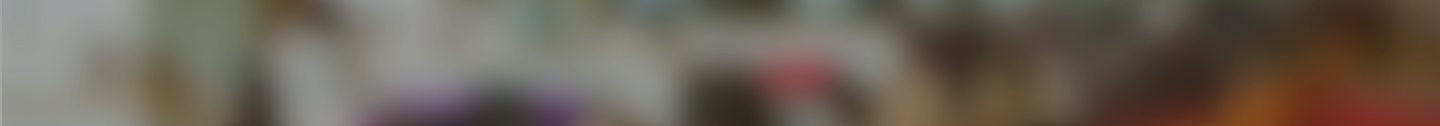







YORUMLAR
Murathan hocamıza güzel anlatımı için çok teşekkürler.
Çalık Holding
Kursa başlamadan önce temel seviyede bilgiye sahiptim. Eğitimden sonra eğitmenimizin anlatış tarzı, basit anlatması ve düşünmesi, materyallerle anlattıklarını desteklemesi sayesinde temel bilgimi bir üst seviyeye taşıyabildim. Sorunlarımızla teker teker ilgilenerek bizlere değer verdiğini hissettirdi. Çok teşekkürler.
Bilge Adam