Enterprise Linux Security Administration
Sınıf Eğitimi
Linux
5 GÜN
Eğitimin sonunda katılımcılar, Linux işletim sistemi çalıştıran bilgisayarların açıklara karşı yüksek seviye güvenlik ozelliklerinin nasıl yapılandırılacağı ve best practise'ler konularında bilgi ve tecrübe sahibi olacaklarıdır.
Eğitim içeriğinde kullanıcı/grup politakaları, paylaşım güvenliği, gelişmiş Kerberos, SELinux teknolojileri ve Apache, database ve email sistemlerinin iyileştirilmesi hakkında da ayrıntılı bilgiler verilecektir.
EĞİTİM MODÜLLERİ
Modül 1 : Security Concepts
Basic Security Principles
RHEL
Modül 2 : Probing, Mapping and Scanning for Vulnerabilities
The Security Environment
Stealth Reconnaissance
The WHOIS database
Interrogating DNS
Discovering Available Hosts and Applications
Reconnaissance with SNMP
Discovery of RPC Services
Enumerating NFS Shares
Nessus Insecurity Scanner and Installation
Modül 3 : Password Security and PAM
Unix Passwords
Password Aging
Auditing Passwords
PAM Implementation, Management, and Control Statements
PAM Modules
pam_stack.so, pam_unix.so, pam_unix2.so, pam_cracklib.so, pam_pwcheck.so, pam_env.so,
pam_xauth..so, pam_tally.so, pam_wheel.so, pam_limits.so, pam_nologin.so, pam_deny.so,
pam_securetty.so, pam_time.so, pam_access.so, pam_listfile.so, pam_lastlog.so, pam_warn.so,
pam_console.so, pam_resmgr.so, and pam_devperm.so
User Device Access: resmg
Modül 4 : Secure network time protocol (NTP)
The Importance of Time
Time Measurements and Synchronization Methods
NTP Evolution
Time Server Hierarchy
Operational Modes
NTP Clients
Configuring NTP Clients and Servers
Securing NTP
NTP Packet Integrity
Useful NTP Commands
Modül 5 : Kerberos Concepts
The Computing Landscape
Common Security Problems
Account Proliferation
The Kerberos Solution
Kerberos History, Implementations, and Concepts
Kerberos Principals, Safeguards, and Components
Authentication Process and Identification Types
Logging In
Gaining and Using Privileges
Modül 6 : Implementing Kerberos
Plan Topology and Implementation
Kerberos 5 Client and Server Software
Synchronize Clocks
Creating and Configuring the Master KDC
KDC Logging
Specifying [realms] and [domain_realm]
Allow Administrative Access
Create KDC Databases and Administrators
Install Keys for Services and Start Services
Add Host Principals and Common Service Principals
Configure Slave KDCs
Client Configuration
Install krb5.conf on Clients
Client PAM Configuration
Install Client Host Keys
Modül 7 : Administrating and Using Kerberos
Administrative Tasks
Key Tables
Managing Keytabs
Principals and Managing Principals
MIT Principal Policy
Viewing Principals
MIT Managing Policies
Goals for Users
Signing Into Kerberos
Ticket types and Viewing Tickets
GUI Kerberos Ticket Management
Removing Tickets
Passwords and Changing Passwords
Giving Others Access
Using Kerberized Services
Kerberized FTP
Enabling Kerberized Services
OpenSSH and Kerberos
Modül 8 : Securing the filesystem
Filesystem Mount Options
NFS Properties and NFS Export Option
NFSv4 and GSSAPI Auth
Implementing NFSv4
File Encryption with GPG and OpenSSL
Encrypted Loopback FS
Modül 9 : Tripwire
Host Intrusion Detection
Using RPM as an IDS
TripWire History and Concepts
TripWire Installation, Policies, and Configuration
TripWire Commands and General Operation
Modül 10 : Securing Apache
Modül 11 : Securing PostgreSQL
Configuring PostgreSQL to accept remote TCP connections
Configuring PostgreSQL to support strong authentication via SSL
Configuring PostgreSQL to support Kerberos
Setting up and configuring a web based multi-user PHP calendaring application that uses PostgreSQL
Configuring Apache to support Kerberos authentication and to require SSL
Modül 12 : Securing EMail Systems
SMTP Overview and Implementations
Selecting an MTA
Security Considerations
Postfix Overview
Chrooting Postfix
Connections and Relays
SMTP AUTH & StartTLS
Modül 13 : SELinux Concepts
DAC vs. MAC
Shortcomings of Traditional UNIX Security
SELinux Goals, Terms, and Logical Architecture
SELinux in Action
Activating and Interfacing SELinux
SELinux Commands and Roles
Modified System Utilities
Modül 14 : SELinux Policy
SELinux Policies Review
Choosing a Policy
Compiled Policy Files
Policy Source Files
M4 Macro Language
File Context Files (*.fc)
Type Enforcement Files (*.te)
Booleans
Graphical Policy Tools
Policy Analysis
Policy Customization
Troubleshooting SELinux Problems
ÖN KOŞUL EĞİTİMLERİ
Bu eğitim için herhangi bir ön koşul bulunmamaktadır.
BU EĞİTİMİN DEVAMINDA ÖNERİLEN EĞİTİMLER
Bu eğitime katılanlara, aşağıdaki eğitimleri de almalarını öneriyoruz.
UZMANLIK HEDEFLERİ
EĞİTİMİN İLGİLİ OLDUĞU SINAVLAR
Eğitimin sınavları yoktur.
EĞİTİMİN İLGİLİ OLDUĞU SERTİFİKALAR
Bu eğitimi alanlar aşağıdaki katılım sertifikasını sahip olacaklardır. Diğer sertifikalar için katılımcıların ilgili sınavları almaları gerekmektedir.
TEKNOLOJİ ÜRETİCİSİ
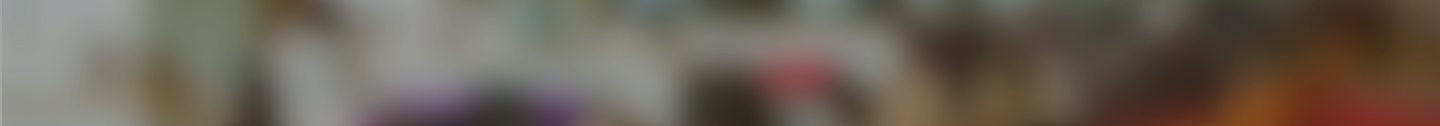







YORUMLAR
Eğitimin yorumları yoktur.