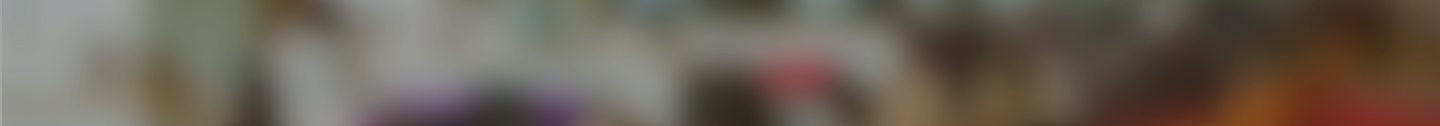
Oracle 11G Database: PL/SQL Programming eğitimi katılımcıların Oracle 11G veritabanı üzerinde procedure, function, package, trigger gibi objeleri etkili bir şekilde yaratabilmelerini öğretmeyi, cursor yazımı ve dynamic sql yazımı gibi PL/SQL tekniklerini öğretmeyi, yazdıkları programlardan mail gönderme ya da yazdıkları programların belirli sürelerde otomatik olarak çalışmasını sağlayacak paketlerin kullanımı gibi gerçek hayat çalışmalarını da öğretmeyi hedeflemektedir. 5 günlük bu eğitim yoğun örnek ve lab çalışması içermektedir.


Oracle 11G Database: PL/SQL Programming eğitimini almak isteyenlerin, öncesinde aşağıdaki eğitimleri almış olmaları gerekmektedir.

Oracle 11G Database: PL/SQL Programming eğitimini alanlara, aşağıdaki eğitimleri de almalarını öneriyoruz.


Eğitimin sınavları yoktur.

Oracle 11G Database: PL/SQL Programming eğitimini alanlar aşağıdaki katılım sertifikasına sahip olacaklardır. Diğer sertifikalar için katılımcıların ilgili sınavları almaları gerekmektedir.

Oracle
YORUMLAR
Eğitimin yorumları yoktur.